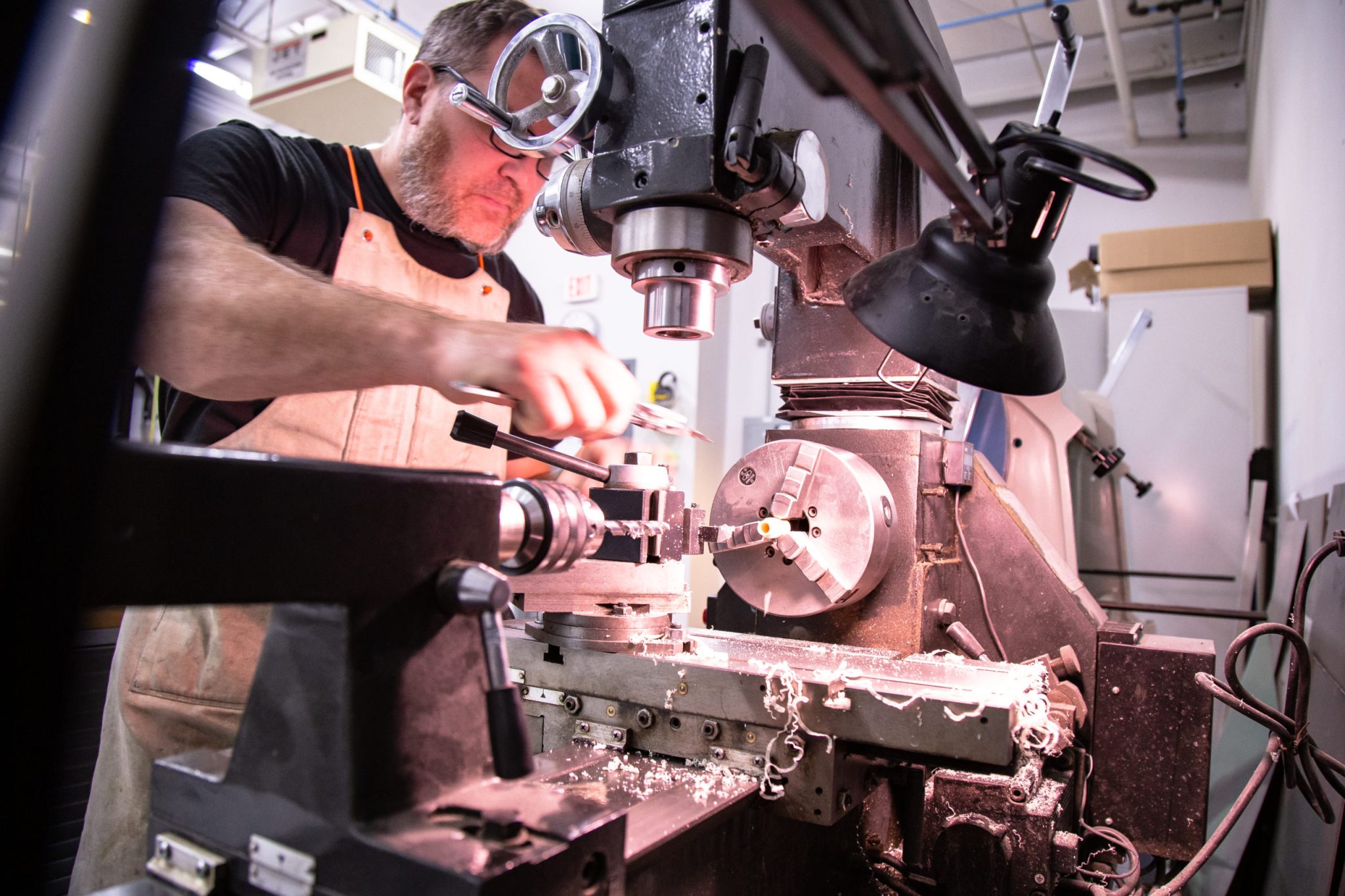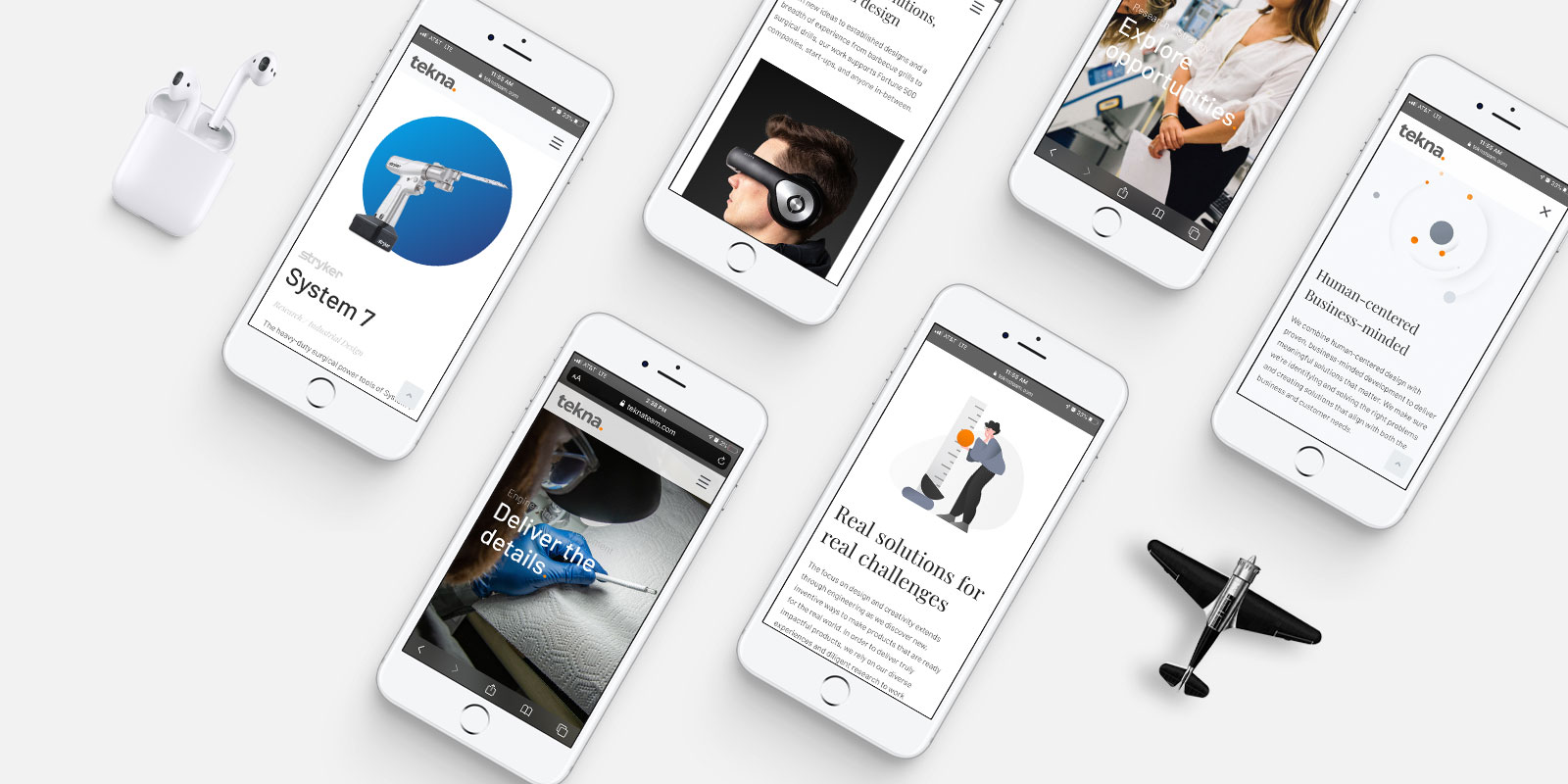Transforming Your Vision With Digital Rendering
By Josh Corder, Industrial Designer
Digital Rendering is a powerful tool in the world of industrial design. It allows us to create life-like imagery and animations of physical products before they are made. It also helps us identify design adjustments that need to be made as early as possible. Digital rendering is one of the fastest ways to bring an idea to life. We at Tekna use digital rendering to help in the design process all the time.
I initially became interested in digital rendering while studying Product Design at the College for Creative Studies. As a freshman, I looked up to senior level work and was amazed by the imagery they could produce. The images looked like photos of existing products. This magical ability to see into the future and see what my designs could look like fascinated me. Throughout my time in college, I had the opportunity to work with other artists in different disciplines such as CGI, allowing me to learn how rendering technology was being used in other industries such as film and advertising.
Digital rendering allows me to not only make my designs real, but also to express the ideas and emotion of a design artistically. Having the ability to control and change lighting, camera angle, color, and material in a matter of a mouse click makes anything possible, even making the impossible seem real. Rendering has always been a huge part of my design process. When I lacked the resources to create physical iterations at home or when I was isolated in my apartment during the Covid-19 pandemic, I was constantly watching tutorials and practicing rendering techniques to deliver convincing designs without setting foot in a shop. Whenever I have an idea, I can always turn to 3D modeling and rendering to make it real.
Rendering will never replace the value of creating physical prototypes and models but is incredibly useful in its own way. Being able to show a client what their design will look like before making a physical mockup then being able to go back and change it with a few clicks saves everyone time and money.
As I grow as a designer, I continue to challenge myself whenever I can when it comes to rendering. We use rendering in a variety of ways here at Tekna to aid us in the design process. Whether it be trying to make something ultra-lifelike, more stylistic, or just trying to express an idea; seeing a client or team member get excited about a design when viewing a render is an immensely rewarding feeling.
For anyone looking to get into rendering, I have a few tips that can help you take your renders to the next level:
Tip 1: It Takes a Good Model to Make a Good Render
You first need to learn to make a 3D model in CAD software such as Solidworks or Rhino. This is what you will use in a rendering program, such as Keyshot, to make your render. The best tip I can give on this is to add detail. A more detailed model will result in a more detailed rendering. Paying attention to part lines, fillets, and how an object is made will make your render seem much more lifelike.
Tip 2: Study Images
The human mind has a habit of creating its own idea of what something should look like: it is more than often wrong. Study real life photos and have reference imagery available while creating a render. Analyze how light interacts with different materials in different environments, look at textures and finishes on existing objects. Giving your rendering an environment with other objects to give it a sense of scale and reality can bring your renderings to the next level.
Tip 3: Learn, Practice, and Have Fun
There are countless resources available to learn about rendering, rendering programs, and design. Learn from these and practice. The only way to get better at something is to practice. Look for feedback and be open to criticism. Above all else, have fun while rendering. Technological innovations have given us amazing tools. Don’t be afraid to fail, push limits, and enjoy creating meaningful imagery.